|
JavaXT
|
|||||||||||||||||||||||||||||||||||||||||||||||||||||||
DownloadsJavaXT is an open source project released under an MIT License. Feel free to use the code and information found here as you like. This software comes with no guarantees or warranties. You may use this software in any open source or commercial project. JavaXT Libraries
* Excludes bots and webcrawlers
VersioningJavaXT releases are versioned using the following convention: 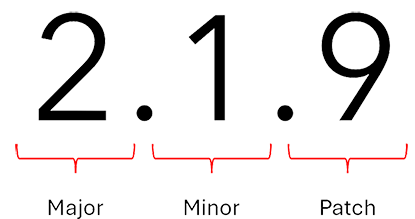
MavenJavaXT releases are available via Maven using this site. The Maven URL is as follows: https://www.javaxt.com/maven To add this maven repository to your project, simply update your project pom.xml file. Example:
<repositories>
<repository>
<id>javaxt.com</id>
<url>https://www.javaxt.com/maven</url>
</repository>
</repositories>
Then add one of the JavaXT projects (javaxt-core, javaxt-server, etc) using the dependencies tag. Example:
<dependencies>
<dependency>
<groupId>javaxt</groupId>
<artifactId>javaxt-core</artifactId>
<version>2.1.11</version>
</dependency>
</dependencies>
Finally, you may need to tell your IDE to download the dependencies. For example, in Netbeans, you will need to click on the Project node -> Resolve Missing Dependencies -> Resolve... Behind the scenes, our Maven service will redirect requests non-javaxt libraries to Maven Central. You can override this behaviour by adding alternative repositories to your pom.xml file. Note that we do not upload releases to any other Maven repositories. Therefore, we cannot vouch for any releases hosted on any other Maven repository. Example pom.xmlHere's an example of a pom.xml used to build a simple command line app using the javaxt-core library. You can download it here.
<?xml version="1.0" encoding="UTF-8"?>
<project
xmlns="http://maven.apache.org/POM/4.0.0"
xmlns:xsi="http://www.w3.org/2001/XMLSchema-instance"
xsi:schemaLocation="http://maven.apache.org/POM/4.0.0 http://maven.apache.org/xsd/maven-4.0.0.xsd">
<modelVersion>4.0.0</modelVersion>
<properties>
<project.build.sourceEncoding>UTF-8</project.build.sourceEncoding>
<maven.compiler.source>1.8</maven.compiler.source>
<maven.compiler.target>1.8</maven.compiler.target>
</properties>
<!-- =========================================================== -->
<!-- Module Description -->
<!-- =========================================================== -->
<groupId>javaxt.maven</groupId>
<artifactId>javaxt-maven-test</artifactId>
<version>1.0-SNAPSHOT</version>
<packaging>jar</packaging>
<!-- =========================================================== -->
<!-- Dependency Management -->
<!-- =========================================================== -->
<repositories>
<repository>
<id>javaxt.com</id>
<url>http://www.javaxt.com/maven</url>
</repository>
</repositories>
<dependencies>
<dependency>
<groupId>javaxt</groupId>
<artifactId>javaxt-core</artifactId>
<version>2.1.11</version>
</dependency>
</dependencies>
<!-- =========================================================== -->
<!-- Build Info -->
<!-- =========================================================== -->
<build>
<plugins>
<!-- Copy dependencies into the lib folder -->
<plugin>
<artifactId>maven-dependency-plugin</artifactId>
<executions>
<execution>
<phase>install</phase>
<goals>
<goal>copy-dependencies</goal>
</goals>
<configuration>
<outputDirectory>${project.build.directory}/lib</outputDirectory>
</configuration>
</execution>
</executions>
</plugin>
<!-- Create main app -->
<plugin>
<artifactId>maven-jar-plugin</artifactId>
<configuration>
<archive>
<manifest>
<addClasspath>true</addClasspath>
<classpathPrefix>lib/</classpathPrefix>
<mainClass>javaxt.maven.test.Main</mainClass>
</manifest>
</archive>
</configuration>
</plugin>
</plugins>
</build>
</project>
Source CodeAll JavaXT releases include source code. In addition, you can access the source code via GitHub. Feel free to contact me if you have any questions or suggestions at email@pborissow.dev |
|||||||||||||||||||||||||||||||||||||||||||||||||||||||